I rushed this post together for the benefit of the production meeting yesterday, but now I have time to actually write something, so I shall, although I have little to show due to the intense tedium of the work that i've been doing over the last two weeks.
Basically I spent the back end of one of the weeks redrafting my dissertation, and doing the inane bits and pieces like formatting, bibliography... fucking yawn. I cba talking about it but it's done, and I was reasonably happy with it. Gave it to my smart housemate to proof read one night and he said he enjoyed it, too, which I took as a good sign.
When that got finished I undertook the even more exciting task of painting weights! For those of you who don't know, creating characters goes like this. Design -> Model -> Rig -> Bind/Paint Weights. (UVs, Texturing and Blendshapes are also slotted in along the way.) The binding/weighting refers to the process of instructing certain parts of the model to be controlled by certain bones or joints of the rig. Probably superfluous mentioning this but whatever. It seems almost invisible - noone ever really pays any mind to the effort that has to be put in to such trivial parts of character creation to make it really successful. But basically this is what i've been up to for the past week.
Once you've roughed out the weights, your character roughly moves how he should, but every part of the model that bends in any way must be finely tweaked until it looks right. You'll get areas like these:
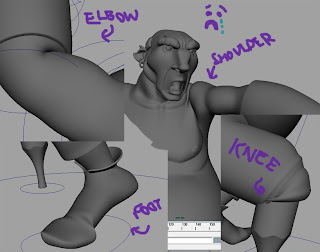
Notice the horrible areas of deformation like the shoulder etc, where the 'skin' doesn't move naturally. It overlaps as if it were cloth or something.. anything that's not skin. Anyway, these examples aren't even that extreme. Going back to Buckle it seems that for the most part he's actually weighted reasonably well, considering I didn't use any plugins like PoseDeformer (which i'll touch on later). So here's the stage he's at at the minute.
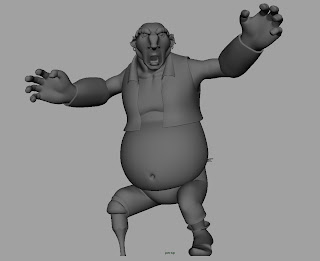
Not bad... not bad... I think the to do list atm is as follows:
Fix mouth (easy)
Fix peg-leg knee (hopefully easy with poseDeformer)
Potentially fix upper legs... (although i'm not sure aka I hope this isn't necessary)
Then Andy's left to do Swash and one day they'll be finished! I say one day because there's still a shit load left for him to do, the poor lad :( I sort of wish I could help out more but if I want to make anything that is really my own and do it well then I need to move on :/
Anyway, poseDeformer.
Michael Comet is a brilliant man who's spent who knows how long making reaallly handy scripts for Maya, and they're all for free! I came across the scripts through the Gnomon rigging videos that i've watched, and i've been using the CometTools for a while now, which includes handy things like easy shape creation and tools for playing with orients etc, but only in this past week have I started using poseDeformer which is just brilliant. What you do is move the character into a pose that deforms badly, run the script, follow the instructions, and you're allowed to move vertices, edges, basically model as you traditionally would until the pose looks nice and bob's your uncle! There's no point me going into any more depth but suffice to say it's insanely handy and i'll be using it on all future rigging projects :D
Link to his website here -----> http://www.comet-cartoons.com/
Do yourself a favour and check it out. You can also find poseDeformer compiles for all Maya versions with a quick google.
One last thing that i'll mention is that i've created a reverse rig on the main character :) Thanks to Georg for figuring it out, it's easier than it seems and just took me a little while creating a bunch of set driven keys to mess with constraints and bob is yet again your uncle. No example here but it'll allow the guy to swing from ropes and crap like Andy wished.
HHHHHHHOPPPEFULLY i'll have some pretty pictures up for next time! Some beautifully mudboxed boxer faces :D Actually sounds quite exciting. Anyway that'll do, ciao B)
No comments:
Post a Comment