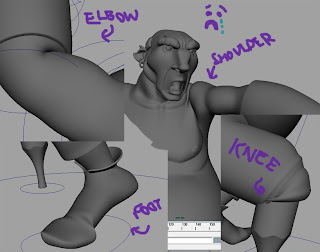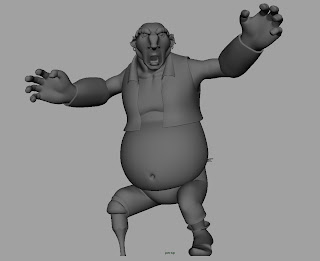So. I've nothing to show as far as the pirates are concerned, but i've a crap load to show for LIGHTNING MIKE rrrrrowerowjie.
This week i've been playing with the basemesh. Initially I changed the proportions of everything as it wasn't exactly to my taste. Here I am using photoshop to measure up the props' to figure out what was wrong. I used the Loomis figure drawing/anatomy book as a guide for what should go where.

After that I basically fiddled around til I was a little more happy. I'm not completely happy, a theme which will reoccur throughout this post, but what can you do...
So the proportions have changed, probably not very noticeably but whatever. After that, though, I got to do UVs!!

Here's an unnecessarily large snapshot, but couldn't be arsed to resize. My first proper set of uvs, they are. I didn't really mind the process. Sort of like a silly puzzle. That's just one set out of a forthcoming 21309821 though, so i'm sure i'll start to mind after a while.
After that I got to go to mudbawks. In mudbawks I spent forever and a day trying to tweak the model. Basically it's HARD to hi-poly model. The process reminded me of painting in photoshop. Tweak tweak tweak and you get nowhere. I don't think my personality helps me out here as i never seem to be happy. But I feel like I just need more experience with the program and it'll slowly get better. Of course this isn't the best position to be in facing what I am, but i'll sort something out.
I got tired of failing so I took what i'd made (a hi-res with very few changes, although the little that were there i was relatively (key word) happy with). Did a load of boring crap and took it into Maya to find that stuff wasn't working. To cut a looooong story short I basically had potentially 3 problems.
1. My UVs were linked up incorrently. Fixed by going Relationship Editors - UV Linking - Texture Centric and linking them right.
2. I forget two but there was definitely a two. EDIT: oh, it was normals. I had insane normals going on, so Georg helped me out, fixing it by exporting it as an OBJ without normals then importing it back in.
3. Cherie said that in Mudbox you have to have Smooth UVs checked (Mesh > Add Subdiv Level option box). Although i'm not sure if this did anything, i've ticked it now and it's going smootly. Here's an example of my problems anyway, Left is some bonkers stuff that may have been due to problem 3. Middle is problem 1. and right is a test i did to figure stuff out.

After that was sorted, I applied all my maps correctly and that stuff and this was the result.

Left is base mesh, middle is with normal map, right is my mudbox hi-res. As you can see there seems to be fuck all difference! there's very slightly more definition than the base mesh... So... i'm not entirely sure why this is - possibly because of shoddy normal maps or just because the hi-res really isn't that different... although to me it looks pretty different in the mudbox sculpt. Perhaps that's an optical illusion cause of the mud. Regardless, I figured i'd just continue on rather than get stuck in a rut. The next stage was textures, so I laid down a flat colour on my UVs and applied it. But then I thought 'what about lighting?'. So i found a tutorial online to create a basic light rig. Here's some snaps of that. (boring.)

So I played with the materials and crap and ended up with this:

As per usual, I am not happy. The whole thing just looks amateurish and mooshy and crap. I'm in half a mind to restart entirely, but that's probably not a good idea. I'll stop the moping, for now anyway, have a nice weekend (Los Campesinos! tonight! :D) and see what my brain thinks on monday.
Before I leave, here's one last thing that I did this week, and it's cool. Basically we're arranging a street fighter tournament in falmouth and I made the posters :D Won't indulge because andy's waiting for me to leave but here are some of the versions I made and subsequently plastered up around uni ^_^ can't wait for this. By for now !