Without further ado here's my last two weeks in pictures.
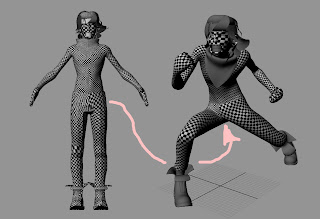
So I left off last time I believe when I had just finished modeling. Don't think I'd started UVs just yet. Anyway, here's my guy after I'd finished UVs. I must admit that I was quite messy with this project as I wasn't really sure of my workflow. I initially modeled him then got to posing without doing the UVs. You can see the posed model on the right and the T-pose model on the left. I posed him using a super crude rig that took a few minutes to make (and really I should've put more time into is as it threw up a few problems later on that could've probably been fixed earlier with more preparation.)
So. I had the posed model and the original model, but then I was like 'crap, how do I uv a model in such an extreme pose? That'll be tricky' so Andy suggested using blendshapes, which turned out to be a damn good idea. So I started UVing the t-pose model (and by the way I usually UV one side and then mirror it, saves a lot of time. Half way through I thought i'd ruined everything by mirroring it as I thought the blendshapes wouldn't work... but they did, miraculously.) and finished it up and that was all grand.
Above you can see both of my models. I found that when I originally applied the blendshape, where there was a lot of distortion in the mesh due to the poor weighting, the UVs went a little dodgy. So I went back into the UV editor and using the posed model I tweaked the UVs for better distribution. That's what the arrow in the pic is trying to show. The trousers on the t-pose model look dodgy, but when in it's action pose it's decent. So that was that.

I made this picture to take a look at the pose, which i'm actually pretty happy with. It's quite faithful to the scribbles I did and I think it looks fairly dynamic which is good.
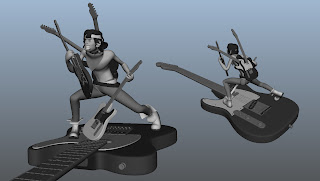
Here's the basemesh smoothed, looking pretty horrible, but what i'm trying to show is the guitar (would you have noticed? :P) I modeled the guitar using some reference and then duplicated it a million times for a laugh. I like the idea of having a guitar stand though, I might actually use that in the final. Happy accident!

And here's where i'm at now! Almost finished mudboxing the guy :D all but the hair really, and i'm quite happy with what i've gotten. This probably doesn't show it off to it's fullest but hopefully my final reel will do that! I've enjoyed this stage a surprising amount. It's a good laugh using mudbox when it's going right for you. I had some trouble with the hair as originally it was a load of separate objects which I had to laboriously combine together, but now that's done and an hour or two and it should be complete :D can't wait to get him textured and finalised. Georg is gonna help me with the renders and hopefully he'll be beautiful!
So that's what i've got as far as 'real' work goes, but here're the little buggers that i'm blaming for me not hitting my target of completing that guy on friday. Friday was also the deadline for business cards and postcards, and being a perfectionist I buggered around with these for hours. Luckily they look good in the end and it's important to make a first impression, or so they say, so it's not all bad. Here are some .PNGs of my cards. I'm reeeeeeeallllyyyyyy hoping that they come out this colour, as some weird stuff has been happening with previewing the files that I made. In photoshop the TIFs (which are the files I sent off to be printed.) look great, just like these. If I save out .JPGs from the TIFs, they look dark and inferior. If I PREVIEW the TIFs in windows media preview they look like the crappy JPGs but in photoshop they look fine?! Arg. Hope for the best, assume the worst. Here they are anyway.

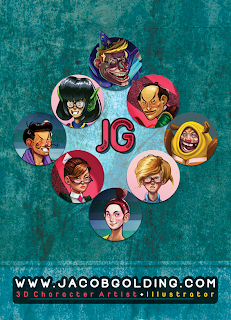
Snazzy yeah? I'm in the process of creating my website (which is much more complicated than I thought, but is being paid for by my brilliant cousin as a graduation present :D) and i'll probably go now right away and transfer some of these graphics :) Seeya in a week or two.
No comments:
Post a Comment